🐦 The Nix Ecosystem
Works on Linux and macOS (x86 and ARM)
- Nix - A build tool (or package manager)
- Nix language - A domain-specific programming language to define packages
- nixpkgs - The largest (Nix) repository (over 80,000 packages)
- NixOS - A Linux distro leveraging Nix
🤔 The Problem
Using the Filesystem Hierarchy Standard (FHS) is basically like using a single big virtual environment.
- Binaries and libraries are stored in
/usr/binand/usr/lib, respectively. - There is no information on what versions of libraries are used or which build flags are enabled.
- A package might break if you update a library.
- For example in Ubuntu, you can’t just install another version of a package without risking breaking your system.
- It makes reproducibility very hard.
Common solutions are virtual environments or container technologies like (Docker, Podman, or Flatpak).
- They create isolated versions of these FHS environments. But this only fights the symptoms and not the illness.
- Docker only solves the problem of how to ship these isolated environments, but not how to create them. For example, there are pre-built Python and Node.js images, but how do I get both programs in a single image?
- Usually
Dockerfilesare not reproducible as they rely on tools likeapt,pip, etc. (This is the reason there are container registries instead of just uploading theDockerfile)
Every piece of software is a graph of dependencies.
Loading graph...
Note For more complex programs it is easy to end up in the so-called dependency hell.
- But with common approaches, nobody knows what the graph is.
- To correctly build or deploy any piece of software you need to know all its dependencies
In an ideal world, you could just install as many versions of a package as you like and everything.
- You might think this is easy, just postfix every executable or library with its exact version number (e.g.
python3.9.3orpython3.10.4) - But there is still a lot of implicitness in this approach:
- What are the dependencies and what are their versions? (e.g. there are also different versions of the C standard library)
- Which build options were enabled?
- For which platform is it built?
- Which compiler and which other build tools were used?
To uniquely identify a piece of software we need to know its entire dependency graph.
💡 The Solution
Nix knows there entire dependency graph of every (Nix-)package. For example, to show the entire dependency graph of python run:
nix run nixpkgs#nix-tree nixpkgs#python3
Nix creates a hash of the entire build recipe of a package and stores the contents of that package at that path. For example:
/nix/store/40n9pd613v8fc3x39yjrgs1i7d4q8yl0-python3-3.10.4
In Nix, the build recipe is known as a derivation. A derivation describes how to build a package, including its dependencies, build steps, and environment. As these derivations are inconvenient to write by hand, Nix provides the Nix language, a domain-specific language designed to simplify the creation of derivations.
✅ Benefits of using Nix
- Virtual environments but for all languages
- One package manager to rule them all
- Declarative developer environments (Infrastructure as code)
- (Almost) fully reproducibility
- Multiple versions of the same package (thanks to
/nix/store) - Upgrading a package cannot break other applications (because of immutability)
- Complete dependencies (in contrast to
pipwhere you sometimes need to install non-Python dependencies manually) - No it-works-on-my-machine problem
- Easily create your own software repository
- Source deployment model with a cache
- Thanks to
nixpkgs- Access to almost all open-source packages
- Very up-to-date packages
🔨 How it works
The main idea of Nix is to store software in isolation from each other in the so-called Nix Store. Software is built in a Sandbox in isolation from the host system by realizing a fully reproducible build instruction called a derivation. The Nix language is a domain-specific language designed to evaluate these derivations.
Loading graph...
🏪 The Nix Store
- Database of packages located at
/nix/store - The database is read-only (immutable)
- You can think of the dependency relation between the packages as a graph
- Packages are identified by a unique hash
- A package depends on another package if it contains its hash
- You can compose a selection of packages from the Nix Store into an environment (e.g. your home environment in
~/.nix-profileor a development shell withnix develop)
nix eval --raw nixpkgs#python310
nix-store --query --references /nix/store/40n9pd613v8fc3x39yjrgs1i7d4q8yl0-python3-3.10.4
📋 Derivation
- Reproducible instructions for how to build a given package.
- Hash of the derivation file is the hash of the package
- If the build inputs change -> derivation changes -> hash of package changes
- Realising the same derivation always results in the same build artifacts
📦 Sandbox
A build can access nothing (Nix) but the packages defined in its derivation.
❄️ Nix language
- The Nix language is a domain-specific language to create derivations.
- It’s basically JSON on steroids
- Purely functional - no side-effects with the exception of
derivation - Lazy evaluated - expressions are only evaluated if requested
- Declarative, everything is an expression - there are no statements everything returns some kind of data
- Everything is a single expression
You can evaluate a .nix file with:
nix eval --file example.nix
Or, you can try out expressions in the Nix repl:
nix repl
Here are some of Nix’s primitive data types:
# numbers
42
# strings & paths
"hello"
./some-file.json
# lists (note: no commas!)
[ 1 2 3 ]
# attribute sets
{ name = "Alice"; age = 1; }
You can define functions:
number: 2 * number
There is the let ... in expression to locally bind a value to a name:
let
greet = name : "Hello, ${name}!";
name = "Alice";
in greet name
You can use the with expression to bind the attributes of an attribute set into the local scope:
with { foo = "foo"; bar = "bar"; };
foo + bar
You can import other .nix files:
let
lib = import ./lib.nix;
in lib.greet "Alice"
➡️ Transition Phase
Nix is currently (2022) introducing three new features:
- New format called
flakes- Unit for packaging Nix code in a reproducible and discoverable way
- Can be a development environment, a package, a container image, a NixOS module, …
- New commandline interface
- way better UX/UI
- old commands contain a dash
nix-build->nix buildnix-env->nix profile- etc.
- Content-addressed derivations
- Nix is currently input-addressed -> hash is computed from derivation (inputs)
- In contrast content-addressed means that the hash is computed from the build outputs
- Binary cached packages can be easily verified
- Insignificant change in inputs (e.g. white space change) does not lead to another path in the store
We are already using the first two.
🚀 Usage
You can use Nix in three different ways.
⚡ Ad-hoc
Run a package without “installing” it:
nix run nixpkgs#python310
Get a temporary shell where the specified packages are available:
nix shell nixpkgs#{python310,hy}
❗ Imperative
Imperatively install packages into a profile, like other package managers:
nix profile install nixpkgs#hy
Think of it as a gate-way-drug into the Nix world, but it’s not idiomatic.
📝 Declarative
flake.nix - See section below
⭐ nixpkgs
nixpkgsis a single Nix expression- basically a huge attribute set with 80,000 attributes (packages)
❄️ Flakes
- Flakes are the unit for packaging Nix code in a reproducible and discoverable way
- Somewhat like npm/Python packages, Rust crates or Go modules but language independent
- Set of clearly defined inputs -
flake.nix+flake.lock - Set of outputs - can be anything (dev env, application, container image, OS config, …)
- Set of clearly defined inputs -
🤏 A minimal Flake
This is the simplest flake you can write:
{
inputs = { };
outputs = { self }: { };
}
But it is not very useful :D
✨ What can flakes do?
Build docker images, run applications, run tests, define NixOS config …
{
inputs = {
nixpkgs.url = "github:NixOS/nixpkgs/nixos-21.11";
};
outputs = { self, nixpkgs }: {
# Development Environments - nix develop
devShells.default."<system>" = { ... };
# Build any kind of output (application, static files) - nix build <name>
packages."<system>"."<name>" = { ... };
# Build container images - nix build .#container
packages."<system>".container = dockerTools.streamLayeredImage { ... };
# Run applications - nix run
apps.default."<system>" = { ... };
# Operating System Config - nixos-rebuild --flake .#<hostname>
nixosConfigurations."<hostname>" = { ... };
# home-manager configurations
homeConfigurations."<name>" = { ... };
};
}
Let’s go through some examples!
👩💻 A basic development environment
We create a development environment providing us with Python 3.9, Node.js 16.x, Elm and the asciiquarium program:
pkgs:
with pkgs; mkShell {
buildInputs = [
asciiquarium
python39
nodejs-16_x
elmPackages.elm
];
}
🐍 Create a Python environment with Nix
You can also use Nix to manage language-specific packages:
pkgs:
(pkgs.python310.withPackages (
packages: with packages; [
fastapi
uvicorn
]
)).env
🐋 Build containers with Nix
Why would you do this?
- You can easily compose different images
- Everything is cached
- Same environment for
local,CI, andprod - Usually much smaller images
pkgs: nix2container:
let
pythonEnv = pkgs.python310.withPackages (packages: with packages; [ fastapi uvicorn ]);
in
with nix2container; buildImage {
name = "python-container";
tag = "latest";
layers = [
(buildLayer { deps = [ pythonEnv ]; })
];
config.Cmd = [ "${pythonEnv}/bin/python" ./hello-fastapi.py ];
}
Here is an example of how you can build a tiny container with Nix - it’s only 220 kB!
Show example
pkgs: nix2container:
nix2container.buildImage {
name = "tiny-container";
tag = "latest";
copyToRoot = [
(pkgs.pkgsMusl.busybox.override {
useMusl = true;
enableStatic = true;
enableMinimal = true;
extraConfig = ''
CONFIG_FEATURE_FANCY_ECHO y
CONFIG_FEATURE_SH_MATH y
CONFIG_FEATURE_SH_MATH_64 y
CONFIG_FEATURE_TEST_64 y
CONFIG_ASH y
CONFIG_ASH_OPTIMIZE_FOR_SIZE y
CONFIG_ASH_ALIAS y
CONFIG_ASH_BASH_COMPAT y
CONFIG_ASH_CMDCMD y
CONFIG_ASH_ECHO y
CONFIG_ASH_GETOPTS y
CONFIG_ASH_INTERNAL_GLOB y
CONFIG_ASH_JOB_CONTROL y
CONFIG_ASH_PRINTF y
CONFIG_ASH_TEST y
'';
})
];
config.Cmd = [ "/bin/sh" ];
}
📦 How to create your own Nix package?
Below you can see how you can package a C program:
pkgs: pkgs.stdenv.mkDerivation {
name = "libcurl-example";
buildInputs = [ pkgs.curl.dev ];
unpackPhase = "true";
buildPhase = ''
gcc ${./libcurl-example.c} $(curl-config --cflags) $(curl-config --libs) -o libcurl-example
'';
installPhase = ''
mkdir -p $out/bin
cp libcurl-example $out/bin
'';
}
👉️ Profiles and Environments
- Nix profiles are symlinks on steroids.
- They compose multiple packages into a single environment
> ls -l ~/.nix-profile
lrwxrwxrwx 65 root 1 Jan 1970 bin -> /nix/store/ljpgy8...-home-manager-path/bin
lrwxrwxrwx 65 root 1 Jan 1970 etc -> /nix/store/ljpgy8...-home-manager-path/etc
lrwxrwxrwx 69 root 1 Jan 1970 include -> /nix/store/ljpgy8...-home-manager-path/include
lrwxrwxrwx 65 root 1 Jan 1970 lib -> /nix/store/ljpgy8...-home-manager-path/lib
lrwxrwxrwx 69 root 1 Jan 1970 libexec -> /nix/store/ljpgy8...-home-manager-path/libexec
lrwxrwxrwx 60 root 1 Jan 1970 manifest.nix -> /nix/store/z6k1xi...-env-manifest.nix
lrwxrwxrwx 65 root 1 Jan 1970 opt -> /nix/store/ljpgy8...-home-manager-path/opt
lrwxrwxrwx 73 root 1 Jan 1970 rplugin.vim -> /nix/store/ljpgy8...-home-manager-path/rplugin.vim
lrwxrwxrwx 66 root 1 Jan 1970 sbin -> /nix/store/ljpgy8...-home-manager-path/sbin
lrwxrwxrwx 67 root 1 Jan 1970 share -> /nix/store/ljpgy8...-home-manager-path/share
~/.nix-profile itself is also just a symlink:
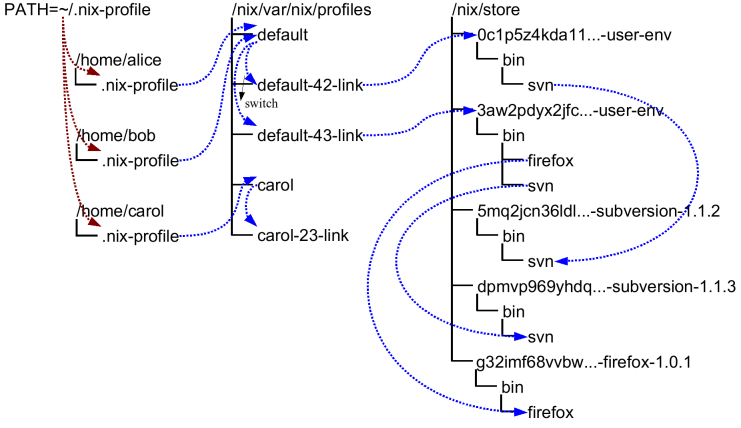
💻 NixOS
- Fully declarative system state
- Also manage system configuration (e.g.
/etc) with Nix - Makes it easy to rollback or to reproduce the system
🐧 How to choose a Linux Distro
- Stability of kernel (one reason so many people use Ubuntu)
- Package manager
- Stable release vs rolling-release (reason Arch Linux is popular)
- Size/freshness of repository
- Default desktop environment
✅ Advantages
- Ubuntu has to be reinstalled every 2 years (LTS) or 6 months (repositories have old software)
- nixpkgs is the largest and most fresh repo: https://repology.org/repositories/graphs
- Declarative management of developer laptops: Shell configuration, VS Code, Chrome, Slack
- Can be used with every desktop environment
❌ Disadvantages
- Vastly different from every other distro (also biggest advantage)
- -> Difficult to search if there are problems
- e.g. some node/Python packages expect certain libraries to be installed
- -> Is fault of node/Python packaging, not NixOS, but still a problem
📝 Some Nix Resources
- Awesome Nix - A curated list of the best resources in the Nix community
- Tour of Nix - An online interactive tutorial on Nix language constructs
- 📕 Blogs
- 🗣️ Talks
- 🎓 Academic